Paying for your clinic with your credit card is secure, through PayPal, and there is no “service fee” charged, as there is on some platforms. Signing up is as easy as 1-2-3!
Step 1: Select the clinic or bundle for which you are going to sign-up and select the yellow [PayPal / Buy Now] button.
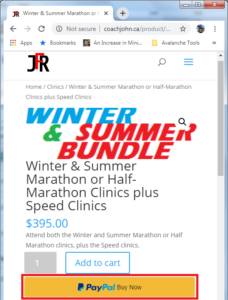
Step 2: Select the [Pay with Debit or Credit Card] option at the bottom of this screen, unless you have money in PayPal that you want to use.
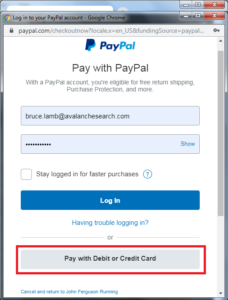
Step 3: Select [Canada] for the country (if it isn’t there by default), enter your credit card and address information, and press [Continue].
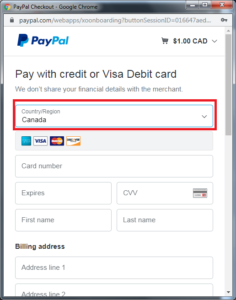
If you have any challenges with this process, or if you can see areas for improvement, please call or text Bruce Lamb at 416-823-6095 or send a message on Facebook.
